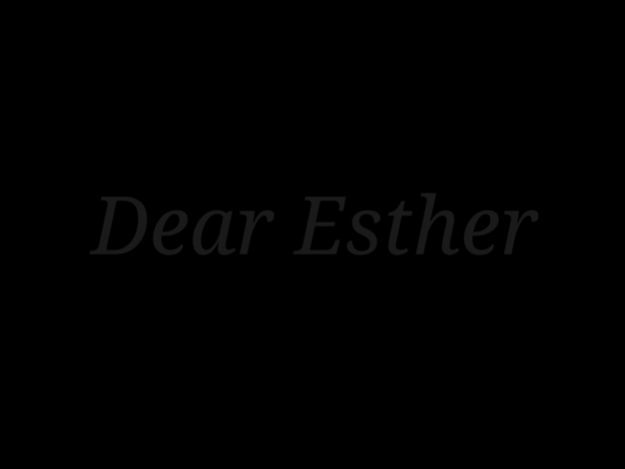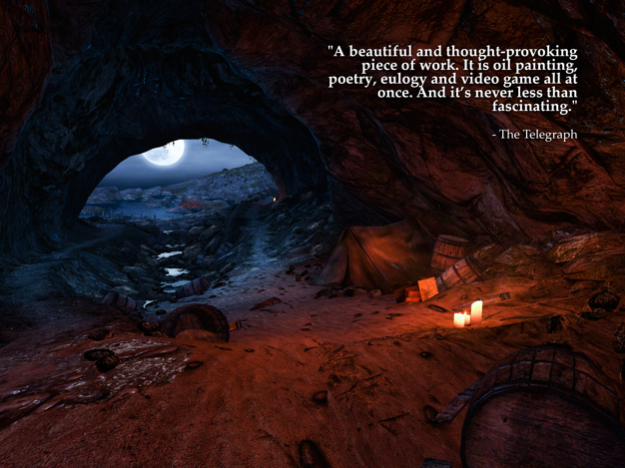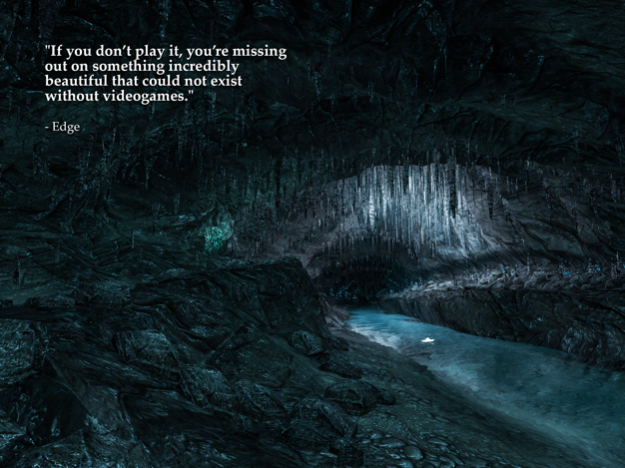Dear Esther 1.21
Continue to app
Paid Version
Publisher Description
The cult classic now on iOS
The Chinese Room’s cult classic Dear Esther arrives on iOS for the first time, in this faithful interpretation of the internationally renowned game.
A man stands on a desolate Hebridean shore. As he takes his first step forward, he starts to speak: “Dear Esther...” and so begins a dreamlike, complex tale of love, loss and redemption. We’re invited to explore the windswept island, descending into an eerie, otherworldly story where reality fragments and falls apart.
Generally recognised as kick-starting the walking simulator subgenre, Dear Esther features dynamic narration that means the story changes each time you return to the island. Since the original release, Dear Esther has sold over one million units and is seen as a benchmark in interactive and emotional storytelling. PC Gamer said it “provokes thought and feeling in a way few other games do.” It also won praise for its visuals and music, with The Daily Telegraph saying “Dear Esther's visuals are majestic”, and Jessica Curry’s soundtrack receiving awards and nominations from BAFTA among others.”
Dear Esther includes subtitles in French, German, Spanish and Russian.
We strongly recommend playing the game with sound on, it's great with headphones.
If you need any help please contact us at support@dearesther.com.
Nov 11, 2019
Version 1.21
Additional localization
About Dear Esther
Dear Esther is a paid app for iOS published in the Action list of apps, part of Games & Entertainment.
The company that develops Dear Esther is Sumo Digital Ltd. The latest version released by its developer is 1.21.
To install Dear Esther on your iOS device, just click the green Continue To App button above to start the installation process. The app is listed on our website since 2019-11-11 and was downloaded 1 times. We have already checked if the download link is safe, however for your own protection we recommend that you scan the downloaded app with your antivirus. Your antivirus may detect the Dear Esther as malware if the download link is broken.
How to install Dear Esther on your iOS device:
- Click on the Continue To App button on our website. This will redirect you to the App Store.
- Once the Dear Esther is shown in the iTunes listing of your iOS device, you can start its download and installation. Tap on the GET button to the right of the app to start downloading it.
- If you are not logged-in the iOS appstore app, you'll be prompted for your your Apple ID and/or password.
- After Dear Esther is downloaded, you'll see an INSTALL button to the right. Tap on it to start the actual installation of the iOS app.
- Once installation is finished you can tap on the OPEN button to start it. Its icon will also be added to your device home screen.